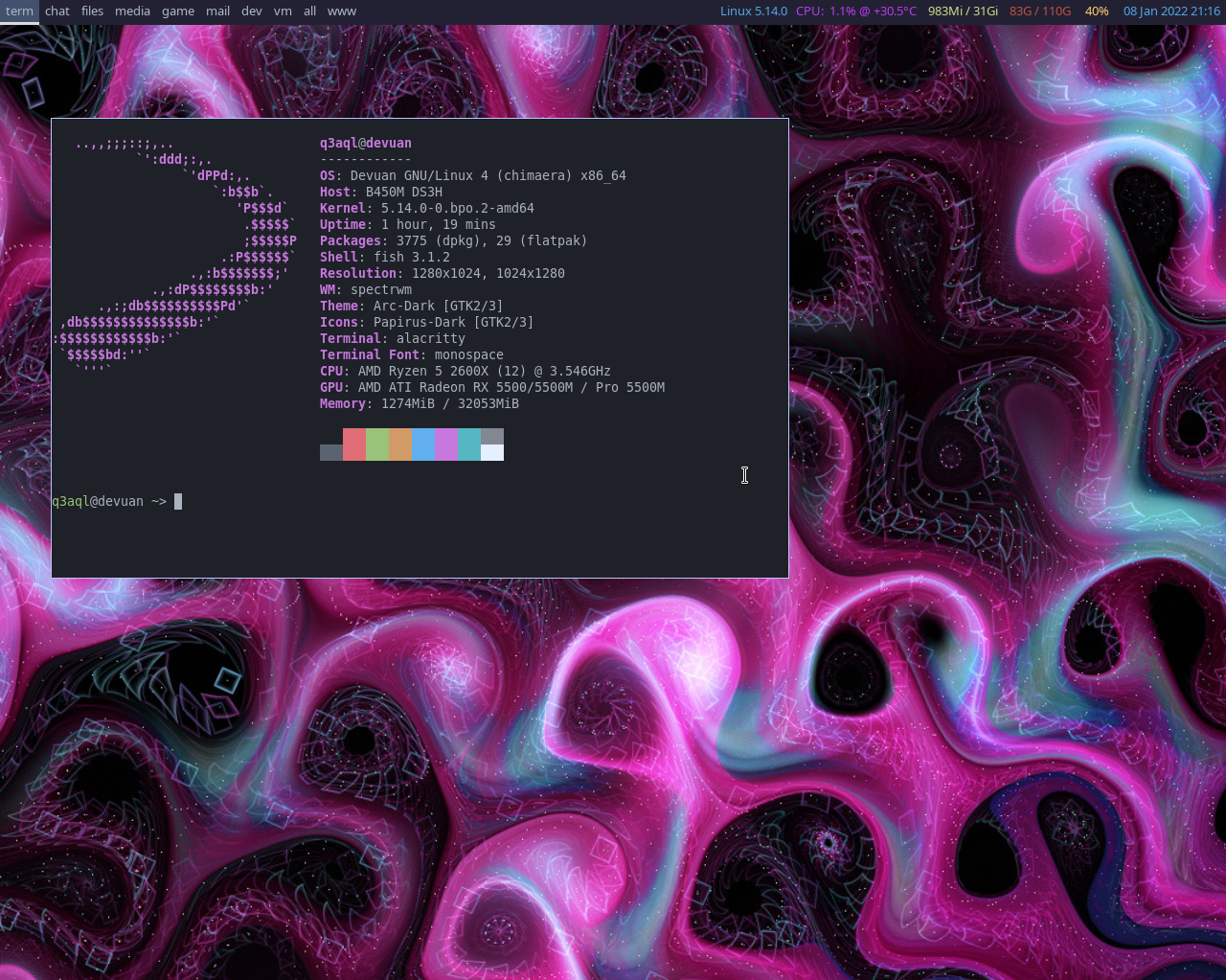5.0 KiB
dotfiles - My tiling spectrwm + polybar configuration (for Devuan/Debian)
My configurations:
Installation:
-
Install dependencies:-
Open the terminal and type the following commands:
$ sudo apt-get install spectrwm compton arc-theme breeze-cursor-theme xautolock \ fonts-noto papirus-icon-theme lxappearance nitrogen lxrandr pnmixer tint2 \ conky xterm exa fish bat zsh dmenu fzf apcalc rofi picom engrampa ristretto \ xarchiver mpv ffmpeg pcmanfm ranger vlc vim geany git nodejs node-base \ python3 npm make cmake gcc cargo neofetch screenfetch lm-sensors pavucontrol \ xfce4-screenshooter xscreensaver alsa-utils pulseaudio-utils light polybar -
I use
Connmaninstead ofNetWorkManager(don't install if you prefer or use NetWorkManager):$ sudo apt-get install connman connman-gtk connman-ui connman-vpn -
For install
alacritty, type this commands:$ git clone https://github.com/q3aql/dotfiles $ cd dotfiles $ chmod +x alacritty-install.sh $ sudo ./alacritty-install.sh
-
-
Install configuration (dotfiles):-
Clone repository and copy files to your home:
$ git clone https://github.com/q3aql/dotfiles $ cd dotfiles $ cp -rfv .* ~/ $ cp -rfv * ~/ $ cp -rfv ~/.config/spectrwm/spectrwm-polybar.conf ~/.config/spectrwm/spectrwm.conf
-
Configuration:
-
Network Manager (Connman or NetWorkManager):-
By default is enabled
NetWorkManageras network manager: -
If you prefer
Connman, edit the file~/.config/spectrwm/spectrwm.confandautostart.sh:# Choose between NetworkManager or Connman program[connection] = nm-connection-editor #program[connection] = connman-gtk --no-icon bind[connection] = MOD+c# Network Tray (Use Win + Shift + t to show it) nm-applet & #connman-gtk --tray &
-
-
Monitor & resolution:-
The configuration load my monitor configuration:
-
Use the command
xrandrfor show your config & edit the file~/.config/spectrwm/startxrandr.sh:xrandr --output DisplayPort-0 --mode 1280x1024 -r 75.02 xrandr --output DisplayPort-1 --mode 1280x1024 -r 75.02 --rotate left --right-of DisplayPort-0
-
-
Wallpaper:-
By default, the config load wallpaper on
~/wallpapers/abstract.png: -
Edit
~/.config/spectrwm/startwallpaper.shfor set your favorite wallpaper:sleep 3 nitrogen --set-scaled ~/wallpapers/abstract.png
-
-
Set Screensaver (Optional):-
The configuration file set
xautolockwith 20 minutes as screensaver: -
You can change the program between
xautolockandxscreensaverediting the file~/.config/spectrwm/startscreensaver.sh:# Basic configuration variables ScreensaverProgram="xautolock" # Options: xautolock or xscreensaver ScreensaverTime="20" # 20 minutes (only for xautolock)
-
-
Compositor (Compton or Picom):-
By default, the config load
Picomcompositor. -
You can change it editing the lines on
~/.config/spectrwm/startcompositor.shfile:# Load compton or picom (Compositor) sleep 15 #compton & picom &
-
Keys configuration:
My list of extra combinations:
- Super + d = Open Rofi Theme selector
- Super + x = Close Window
- Super + w = Minimize Window
- Super + Shift + w = Maximize/Search Window
- Super + c = Open network configuration
- Super + v = Open volume configuration (Pavucontrol)
- Super + Return = Open terminal (Alacritty)
- Super + n = Open PCManFM
- Super + p = Open Rofi (exec program)
- Super + o = Open Rofi (exec menu program)
- Super + z = Open Wallpaper selector (Nitrogen)
- Super + x = Open LXRandr
- Super + u = Open Xterm
- Super + i = Open LXAppearance
- Super + s = Open Xfce4-Screenshot
- Super + Delete = Poweroff screen
- Super + Shift + Delete = Close session
- Volume-Up = Volume +5
- Volume-Down = Volume -5
- VolumeMute = Mute Volume
- BrightnessUp = Brightness +10
- BrightnessDown = Brightness -10