zenigrub-custom - A simple GTK (Zenity) interface to edit basic settings of GRUB
Downloads:
- zenigrub-custom-1.4.tar.gz - Generic package (English + Spanish Languages).
- zenigrub-custom-1.4-en.deb - Debian based package (English version).
- zenigrub-custom-1.4-en.rpm - RedHat/Fedora based package (English version).
- zenigrub-custom-1.4-es.deb - Debian based package (Spanish version).
- zenigrub-custom-1.4-es.rpm - RedHat/Fedora based package (Spanish version).
Dependencies: bash, coreutils, zenity, xterm, grep, sed
Installation (Generic package - English version):
-
Open terminal and run the following commands:
tar zxvf zenigrub-custom-1.4.tar.gz cd zenigrub-custom sudo make install
Installation (Generic package - Spanish version):
-
Open terminal and run the following commands:
tar zxvf zenigrub-custom-1.4.tar.gz cd zenigrub-custom sudo make install-es
Images (Screenshots)
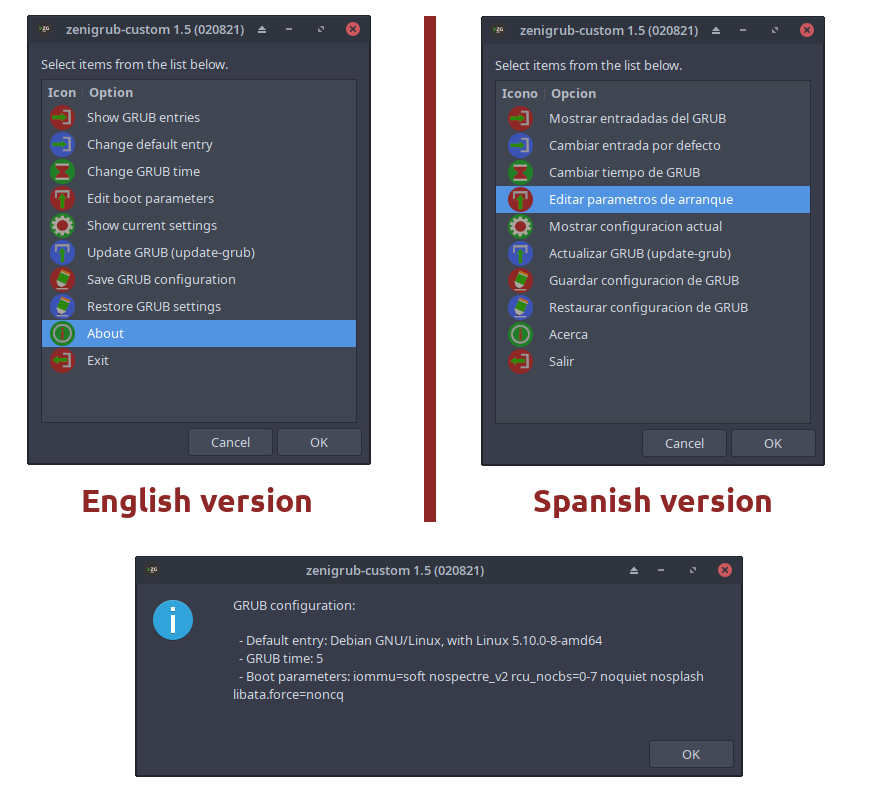
External links:
Description
Languages
Shell
97.6%
Makefile
2.4%