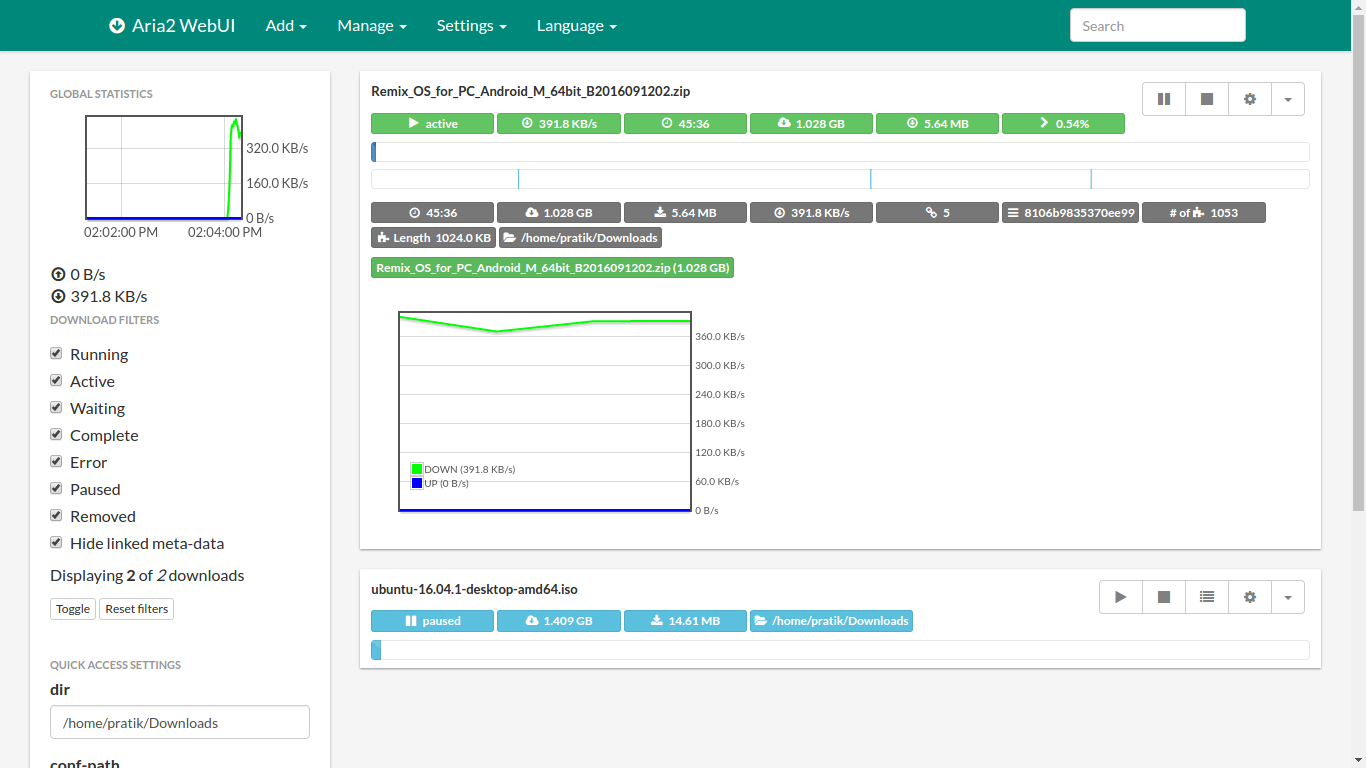- Remove vendor js libraries which are defined in package.json - Fix some icon related issues in index-template.html - Split javascript bundels in vendors and app - Update prettier to fix scss source files and ignore build directory
webui-aria2
The aim for this project is to create the worlds best and hottest interface to interact with aria2. aria2 is the worlds best file downloader, but sometimes the command line brings more power than necessary. The project was initially created as part of the GSOC scheme, however it has rapidly grown and changed with tremendous support and feedback from the aria2 community.
Very simple to use, no build scripts, no installation scripts. First start aria2 in the background either in your local machine or in a remote one. You can do that as follows:
aria2c --enable-rpc --rpc-listen-all
If aria2 is not installed in your local machine then head on to https://aria2.github.io/ and follow the instructions there.
Then download the webui, you can either do that by downloading this repository and running index.html in the browser. Or you could just head on to https://ziahamza.github.io/webui-aria2/ and just start downloading files! After that you can also save it for offline use by saving from the browser save page as option. You can also use node js to create simple server by using the following command from the download folder.
node node-server.js
Tips
- You can always select which files to download in case of torrents or metalinks. Just pause a download and a list icon should appear next to the settings button. To select which files to download before starting the download, give the flag --pause-metadata to aria2. See link
Configuration
Read and edit configuration.js.
DirectURL
This feature allows users to download files that they download from aria2 directly from the webui dashboard. If you are familiar with how webservers work, setup a http server that points at the configured aria2 download directory, check permissions. Then Specify a full url: http://server:port/ in the webui directURL configuration.
If the above is not obvious, keep reading what this is about in directurl.md
Dependencies
Well, you need aria2. And a web browser (if that even counts!)
Docker support
There is two Dockerfile in this project, one is a common Dockerfile, which can be use for testing purpose.
The second is a production ready Dockerfile for arm32v7 plateforms (which includes raspberry).
For testing purpose
You can also try or use webui-aria2 in your LAN inside a Docker sandbox.
Build the image
sudo docker build -t yourname/webui-aria2 .
..and run it! It will be available at: http://localhost:9100
sudo docker run -v /Downloads:/data -p 6800:6800 -p 9100:8080 --name="webui-aria2" yourname/webui-aria2
/Downloads is the directory in the host where you want to keep the downloaded files
Production ready (ARM platform)
This image contains both aria2 and webui-aria2.
Build it (may take several hours due to the aria2 compilation process. Don't panic and grab a coffee).
docker build -f Dockerfile.arm32v7 -t yourname/webui-aria2 .
This command will ends up building three images:
- The first one is just about compiling aria2 and goreman binaries. It MUST be deleted each time the
ARIA2_VERSIONis changed in the Dockerfile, otherwise you won't benefit from the update. - The second is about building and downloading some go dependencies (goreman and gosu).
- The second one is the acutal aria2 container, the one you must use.
Prepare the host volume: This image required few file to be mounted in the container. ``` /home/aria/aria2/session.txt (empty file) /home/aria/aria2/aria2.log (empty file) /home/aria/aria2/aria2.conf (aria2 configuration file, not webui-aria2 conf) must contains at least `enable-rpc=true` and `rpc-listen-all=true` /data/downloads/ (where the downloaded files goes) ```
Run it
docker run --restart=always \
-v /home/<USER>/data/aria2/downloads:/data/downloads \
-v /home/<USER>/data/aria2/.aria2:/home/aria/.aria2 \
-p 6800:6800 -p 9100:8080 \
--name="webui-aria2" \
-d yourname/webui-aria2
Deploy to Heroku
Support
For any support, feature request and bug report add an issue in the github project. link
License
Refer to the LICENSE file (MIT License). If the more liberal license is needed then add it as an issue