st-config - My configuration of st suckless simple terminal
Information:
- This build contains the following configurations:
Font mono by defaultFont size 13Shell bash by defaultTheme OnedarkBlinking bar cursorSupport for scroll with mouseSupport for scroll with Alt+j and Alt+kSupport for scroll with Alt+Up and Alt+DownSupport for scroll block with Alt+PageUp and Alt+PageDownPatch autocomplete appliedIncludes shortcut installation
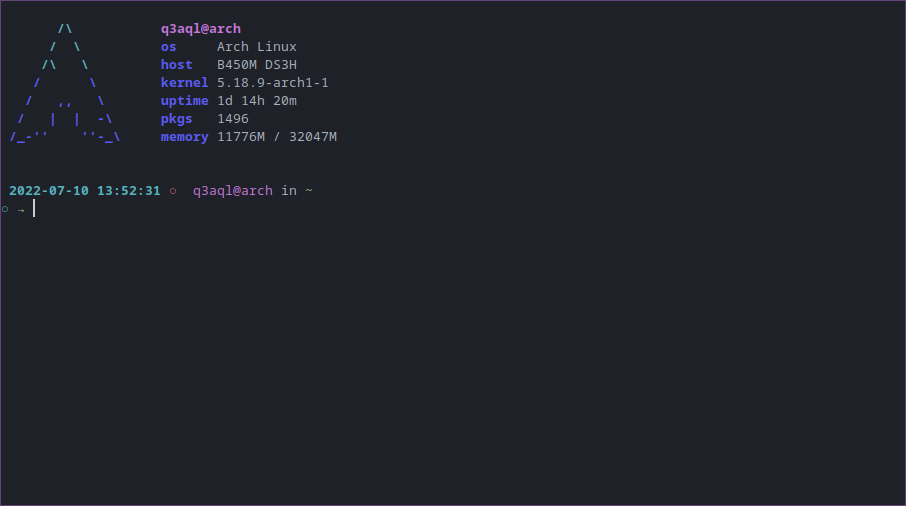
Dependencies:
-
Arch Linux:
sudo pacman -S gcc make coreutils freetype2 libxinerama fontconfig libx11 libxrender
-
Debian/Ubuntu:
sudo apt install gcc make coreutils libfreetype-dev libxinerama-dev libfreetype6-dev libfontconfig1-dev libxrender-dev
Build and install:
-
Open terminal and run the following commands:
$ git clone https://github.com/q3aql/st-config $ cd st-config $ sudo make install clean
External links:
Description
Languages
C
90.8%
Perl
5.6%
Roff
2.1%
Makefile
1.4%
Shell
0.1%